Besides purely doing text blogging, a blog can be spiced up by adding photos, graphics, audio content (podcast), videos and other forms of interactivity.
By mixing up the media, it creates a new experience for your visitors.
Here’s some tips if you plan to use photos:
- Create Impact
Choosing the right photo, especially if it suits the theme of your post, (eg. matching a young bird to a post about newbie Internet Marketers) helps create a visual link between the content and the graphics.
For example, I might like to illustrate my Internet Marketing lifestyle:

Jimbaran Beach, Bali, Indonesia
Walking along Jimbaran Beach every evening, as the sky changes from a amber to scarlet hue and as the sun sets behind the lush hills, I’m sitting on the beach, enjoying the slightly salty refreshing breeze, as I’m savoring the fresh local season, consuming calamari , lobster and prawns and enjoying the company of friends and family.
That was nice, wasn’t it?
For most blog templates, a photo works best if it has:
- A width of 400-450 pixels (I favor 450 pixels)
- A landscape, rather than a portrait orientation (it’s wider than it is tall)
- Is in focus, with appropriate lighting
Including a caption identifying the people in the photo helps.
And if you are inclined towards adsense revenue, ads located below photos and images tend to have higher clickthrough rates.
One important lesson I learned as a news photographer is to zoom in and compose ‘tight’ shots.
Tightly composed shots have greater emotional impact that ones that are far away.
Consider the two contrasts:

TheDowser keyword tool developer Ivan Wong and Andrew Wee
Compared to:
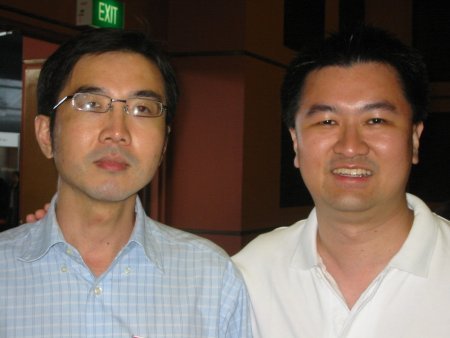
Ivan Wong and Andrew Wee
Going in close will give you a greater connection with the subjects in the photos.
If you’re not up to shooting your own photos, I like to use images from photo archives. You might like to check out:
- Sxc.hu (I use this for most of the photos you see on this blog)
- LiquidLibrary.com (Recommended, but I haven’t used it yet)
- ShuPhotos.com (Not used it either)
Aside from resizing the photos and adjust brightness and contrast, I haven’t done much photo editing.
For those on a budget, open source image editor GIMP (GNU Image Manipulation Program) is a good choice.
If your needs are greater, go for Adobe Photoshop.

Wow! Never thought of that before.
Certainly agree. This is why most of the posts on my blogs have a photo each. Some are even photo posts and those I find are quite popular.
Please tell me you’re using royalty free stock photos rather than infringing copyright:)
Owen,
the bali photo was taken by me.
i use royalty free photos on my site.
you might want to read my post BEFORE commenting, and get some alternative sources.
to facilitate your speed reading progress, you might enjoy reading adam’s I am Gifted, So Is Your Grandma.
i’ll leave the copyright infringement to you, dude!
Do know where can I get royalty free photos of weddings and gifts?
Good point Andrew. Thank you for sharing.
I am enjoying reading your articles Andrew. You have some great ideas.
I too have been placing images in my posts for some time. I always try to choose an image that relates well to the article and causes people to think. I believe that it gets readers more personally involved with the text and reinforces my message. Hopefully, it also adds to the memorability of the article and the ideas generated.
Daniel,
You also get some traffic from Google Images if you do it right.
Very quickly this web site will be famous among all blogging viewers,
due to it’s good articles