How Big Is Your…And An Overview of RSS
Newer Internet Marketers continue to be confounded, bewildered and frustrated by RSS.
Sure, everyone may know that it stands for “Really Simple Syndication”, or “Rich Site Summary”. Or if you go back to it’s earlier definition RDF Site Summary.
But what does it all mean?
And is it a new technology.
Again, like blogging, RSS traces it’s roots for a number of years. To 1999 in fact.
RSS is a way of accessing content from blogs and podcasts via a easy to use interface.
While RSS was used to broadcast content from personal blogs previously, increasingly businesses and online marketers are using RSS feeds as a means of generating brand awareness and to promote products and services too.
The bugbear with RSS however, lies in the fact that it requires some techy know how to set up successfully.
Microsoft has announced that the new Windows Vista incorporates RSS support.
Given that I will be holding back on a Vista upgrade for some time (and I suspect others will also), here’re some intermediate solutions.
My preference is to install the Mozilla Thunderbird email client, which incorporates RSS support.
Another program I like is the Blog Explosion RSS Reader.
If you’ve just started out with your blogging efforts, joining Blog Explosion’s free traffic program can give you a head start in generating traffic. It will also give you explosure to other great blogs out there.
What I especially like about Blog Explosion is that besides the traffic that it generates, listing your blog in the Blog Explosion directory creates a Google PageRank backlink to your blog. My particular backlink is rated a PR3.
If you’re prefer an online RSS reader accessible via your web browser:
The direct benefit of setting up these two services and subscribing to your own feed means that your blog will be spidered by Google and Yahoo regularly and be indexed on these search engines much more easily.
With all that laid out, here’s my biggest peeve about RSS.
Actually it’s more to do with RSS publishers.
Bigger is not always better.
A lot are under the illusion that the bigger, the better.
As Yoda said to Luke Skywalker in the Empire Strikes Back “Size matters not”
I don’t specifically see myself as a designer.
In fact, I’m pretty horrible when it comes to design sometimes.
But take a look at some of the RSS icons I’ve seen on some blogs:
Let’s start with the ones that aren’t effective:
![]()
Found in the right sidebar of a blog. The orange, when blown up, looks ghastly. The 3-D effect doesn’t help either.
![]()
Still hurts my eyes. Found in the left sidebar of a blog.
![]()
Really, it’s too over-the-top.
Do you find it crass?
Perhaps you might agree with:
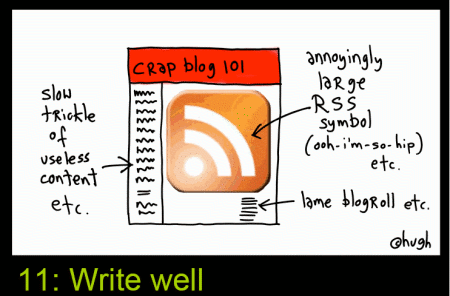
Taken from the 10 Ways to a Killer Blog series I worked on earlier, originally by Robert Scoble.
Here’re some better implementations of RSS publicity:
![]()
Shoemoney‘s a big blogger. You’ll need to hunt to pick up his RSS feed. It’s located in the bottom left corner of his blog.
![]()
Pepperjam has a slew of RSS options in their right sidebar. For aesthetic reasons, I’d probably recommend keep it to 3 options, or a maximum of 5. Too many options creates clutter on your blog real estate.
![]()
I like Todd Malicoat‘s presentation of his RSS feed. It appears in his right sidebar, above the fold. The orange contrast against the black background is pretty pleasant. As is the handwritten font for “Subscribe”
![]()
ProBlogger Darren Rowse has the above information appearing in his left sidebar. The RSS feed is accessible via the XML or feedburner button. Nice, clean, compact design.
![]()
BlueHatSEO Eli has a nice presentation of his RSS feed too, appearing just below the header graphic in the right sidebar.
—
If you’re planning to publish a blog and offer your RSS feeds for subscription, the orange icon with the three slanted lines (which originated in the Mozilla Firefox browser) would be most easily recognizable, than the “XML” or “RSS” icons.
As adoption of Windows Vista ramps up, you can be sure that RSS will become a more important technology for content publishers.






Jane
February 8, 2007 at 10:32 pm (17 years ago)Thanks for the blogexplosion link. Do you use it?
Andrew Wee
February 8, 2007 at 10:49 pm (17 years ago)Hi Jane,
I used Blog Explosion when I first started up this blog.
I went from 82 unique visitors in Jul 06, to 1127 the following month.
By Dec 06 my uniques were 6000. BE along with some of the other traffic methods have been effective for me.
I don’t use BE as extensively now, because I have developed a critical mass of readers (which stabilizes my Alexa ranking at about 20,000, or about 300 uniques a day). and I’m focusing on contact building and joint ventures.
Newer blogs would benefit from BE, especially if you accumilate sufficient blog credits to participate in the ‘battle of the blogs’ competitions in BE.
Vlad
February 9, 2007 at 1:37 am (17 years ago)Andy, you have giving me extra work with this post. Now I have to resize my RSS button 🙂
Anonymous
February 9, 2007 at 5:17 am (17 years ago)I am still not a big fan of RSS. In fact I don’t even subcribe to RSS feeds. Not that anything is wrong with it though.
Ben Yoskovitz
February 9, 2007 at 11:11 am (17 years ago)Interesting analysis of RSS buttons/styles. Sure some people have overdone it, and the reality is that most people use some kind of RSS reader that auto-discovers the RSS feed anyway. So pop in the URL of the blog into your RSS reader and voila – doesn’t matter how big the subscribe button is at that point.
With my blog’s redesign I tried something a bit different, putting the subscribe information right above the first post – it’s there, but hopefully not to offensive.
I’m also partial to the “learn how to subscribe” and/or “subscribe via email” links for non-RSS experts.
Andy Beard
February 9, 2007 at 12:33 pm (17 years ago)I would suggest test and track before making changes. There is a reason why websites place adverts in a certain position to make readers notice them, and the same can apply to feed subscriptions and other items you want your readers aware of.
As an example by placing some fairly “in your face” join buttons for MyBlogLog on my site, I have seen some significant increases in people joining my community, even people I initially introduced to MyBlogLog, and that have been reading my blog for some time… they had just forgotten to join.
p.s. whichever comment plugin you are using, it seems to be incompatible to coComment
Andrew Wee
February 9, 2007 at 12:59 pm (17 years ago)Your RSS placement is pleasant and the overall blog look is very clean and Web2.0-ish looking.
Nice.
The permalink structure is interesting with the post-name coming before the date info.
Andrew Wee
February 9, 2007 at 1:03 pm (17 years ago)I was going at it from an aesthetics standpoint.
Usability is another issue.
The major issue I was raising was the size of the icon.
Even at a modest size (like Todd “Stuntdubl” Malicoat) the icon’s small and stands out.
Comment-related plugins I use include: threaded comments, comment karma, get recent comments, subscribe to comments.
Ben Yoskovitz
February 9, 2007 at 10:32 pm (17 years ago)Thanks Andrew.
In terms of permalink structure – if I was to redo it I would remove the date altogether, but I had read in a few places that you couldn’t just go with /%postname%/
You certainly can, which I realized later on in the process, but I’m not going to go ahead and change them all at this stage, mess with redirects, etc. So the date sits at the end, trailing…it makes the URLs a bit long, which I’m not fond of.
Ben Yoskovitz
February 10, 2007 at 3:14 am (17 years ago)Andy is right- coComment doesn’t work here. I tried posting something earlier and it didn’t work…
Anyway, the permalink structure is a result of an older setup – when it looked like you couldn’t just go with “postname” (which you can). So I appended the date after, but put the postname first.
If was to do it over I would scrap the date altogether.
Glad you like the RSS placement Andrew.