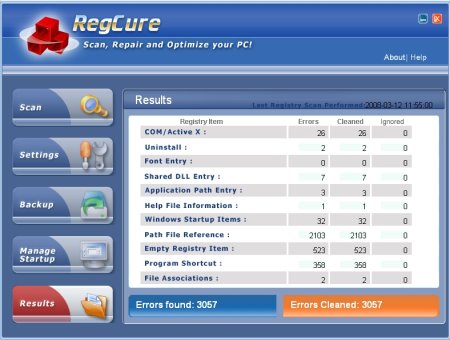Get A New PC For Free…By Cleaning Up Digital Clutter
Although I’ve a pretty nice compact Fujitsu Lifebook ultraportable (not nearly as small as an Asus eee PC, but much more powerful), I’ve accumulated quite a bit of “digital clutter” on it over the past 2 years that I’ve owned it.
Digital clutter occurs when software is installed on a computer, then uninstalled, frequently leaving bits of code in the bootup sequence, or staying resident in the applications or device drivers loaded in RAM.
Another instance of digital clutter occurs when 2 conflicting device drivers or DLL files clash, with the result that the computer either hangs or reboots itself…
I found myself in the dilemma that the Google AdWords Editor didn’t work anymore, Firefox would suddenly hang every 15 minutes or so, and Internet Explorer hasn’t worked for the last year…
Over the past weekend, I did pretty major housecleaning and everything works like new now.
IE is speedy, so is Firefox, I’ve also downloaded the latest versions of the software I’d been using before and was pretty impressive by how much faster the new versions run and the number of new features.
In the process of upgrading however, I lost a couple hundred megabytes of email from Outlook Express. I guess I had hit one of these limits. I have folders within folders, and probably busted the 100,000 email or so limit…As a result, I’ve got my folders starting with “H” all the way to “Z”, but I’ve lost my folders from “A” to “G”.
If there ever was an occasion for a fresh start, I guess this would be it.
One useful tool was a registry cleaner I used, which helped to clean a lot of digital junk from my system.
It’s the first time I’ve used ParetoLogic’s RegCure product and if you aren’t already using it yet, you should test out the trial version.
Here’s what my scan and cleanup showed:
That’s right, 3,057 errors were found and cleaned…
My system runs much faster now, especially after a number of dead drivers and invalid file references and drive paths have been removed.
Here’s some tips for maintaining your system in top form:
- Simple email structure:
Especially if you’re regularly archiving your email and might be restoring it from a backup, you should have one single level (eg: root and sub-folders).
If you use more complex structures (like I used sub-folders within folders), during the process of backup, you might lose a number of folders when the system truncate the email folder structure.
- Archive and take it off the email client:
If you have emails containing passwords or software registration, you might want to print a hard copy and file it, or convert it to PDF. Also useful to do for sales reports, commission payouts and account statements.
- Periodic System Maintenance
Besides using the native Windows file defragmentation utility at least once a week, you might want to run a virus scan and run a registry cleaner at least once every week, to ensure that your downtime is minimized.